Remove Any Status Bar Icon on Your Galaxy S8, S9, or Note 8(hacks)
Samsung reintroduced its well regarded Good Lock app, so now you can tweak parts of your Galaxy's interface without the need for root or other labor-intensive mods. Thanks to an awesome add-on, you can even tidy up you phone's status bar — so if you've always wanted to get rid of that pesky NFC "N" icon or any other indicator at the top of your display, you're now just a few taps away.
QuickStar is the add-on app that works in conjunction with Good Lock to give you the ability to tweak numerous system settings on your phone's TouchWiz UI. Chief among these is a neat feature which allows you to remove any icon from your status bar to give it a cleaner look.
Install Good Lock
Note that Good Lock and QuickStar will only work on Galaxy devices that are running Android 8.0 Oreo. If your phone is updated, you'll need to install Good Lock to begin. So head to the Galaxy Apps store (you'll find this in your app drawer), then search for and install Good Lock. For more help with this, check out our full Good Lock tutorial below.
- Full Rundown: Install Samsung's Good Lock on Your Galaxy Device



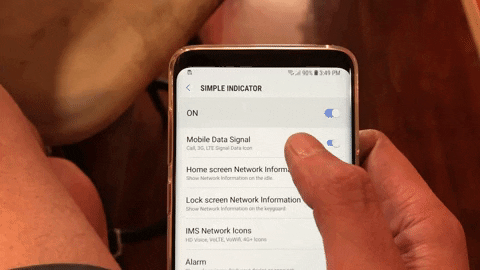
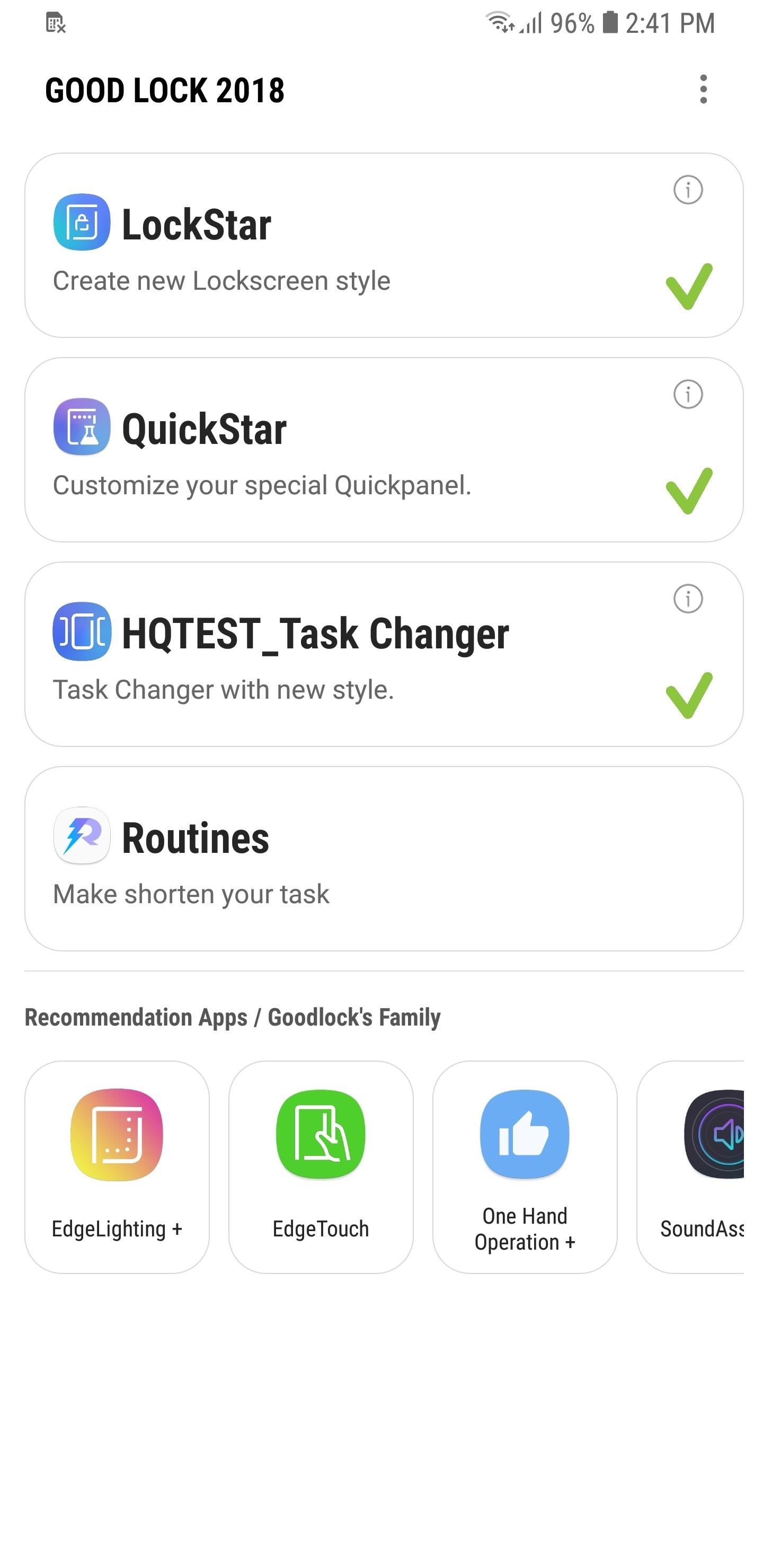
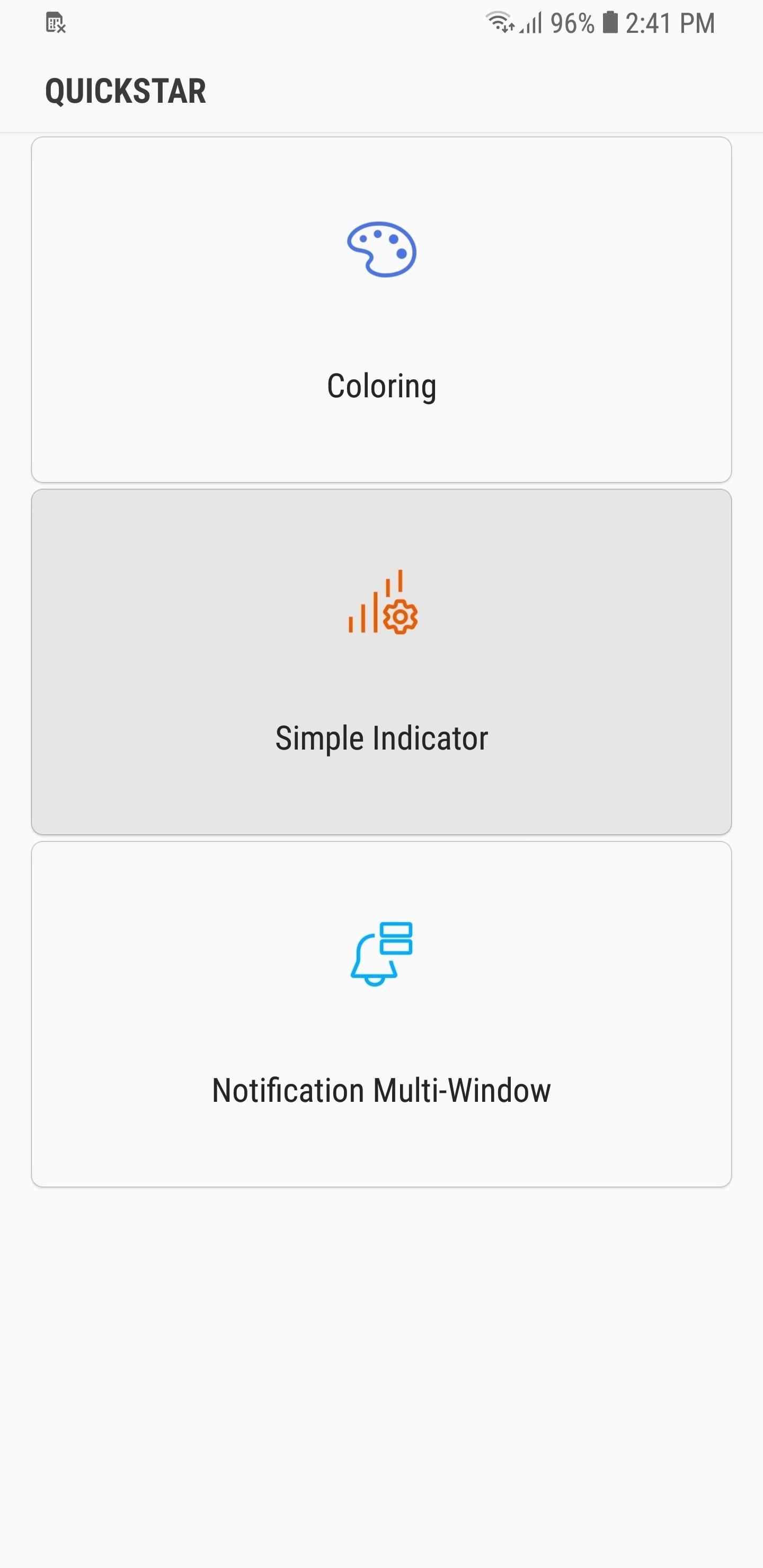


No comments:
Post a Comment